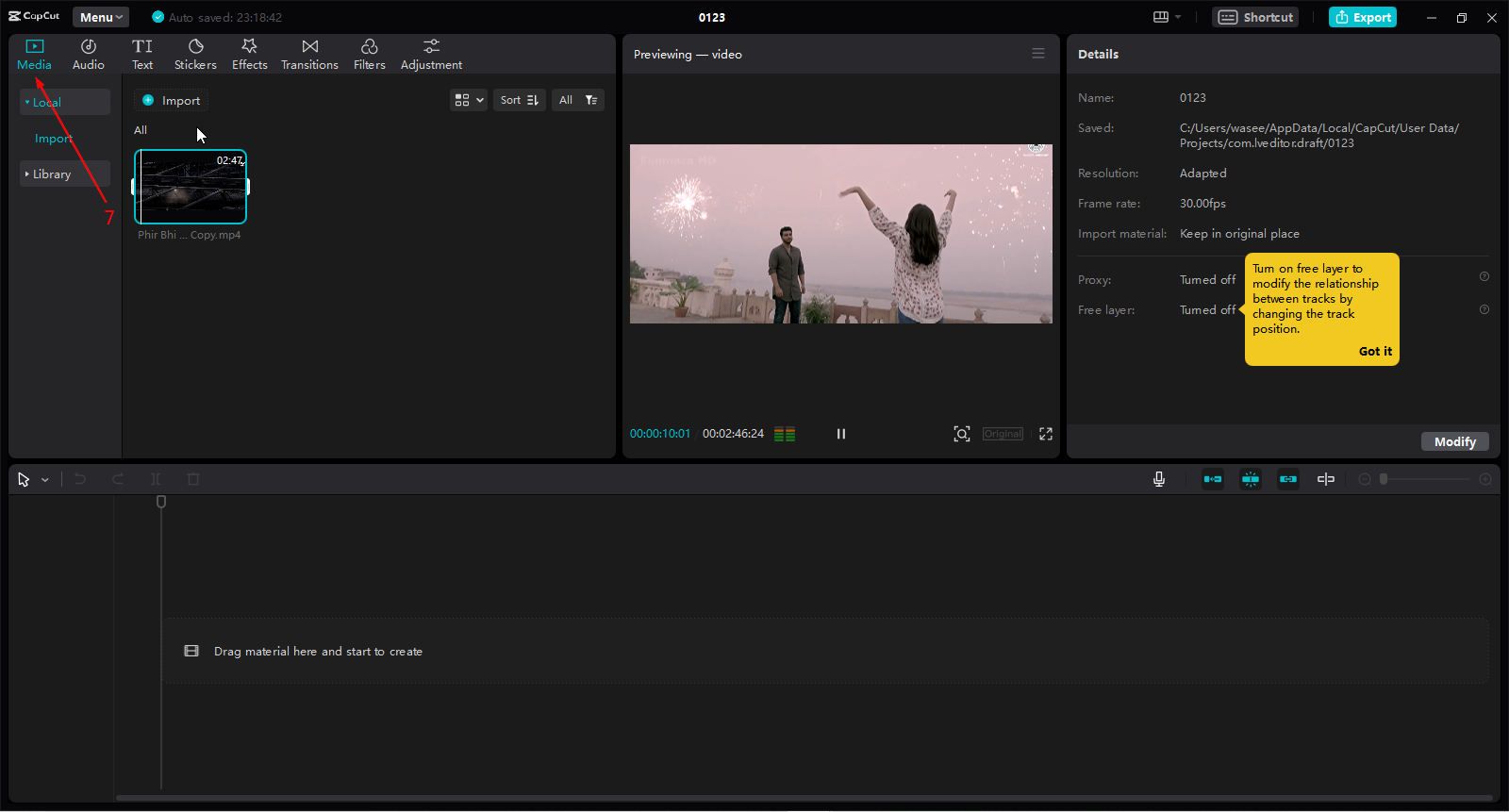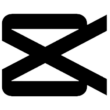Introduction
CapCut is a free all-in-one video editing application that allows users to create and edit professional-looking videos on their mobile devices. The app has been developed by Bytedance and is available at https://en.downloadastro.com/apps/capcut/. Its subscription-based model and user-friendly interface make it a great option for entry-level users.
Main Features of CapCut
With its suite of easy-to-use features CapCut makes making high-quality videos super easy. Features include:
- User-friendly interface: Professional-grade video editing apps often have intimidating-looking User Interfaces. This app has a clean and intuitive design that makes it easy for users to navigate and find the tools they need to create their videos.
- Multiple video and audio tracks: The app supports multiple video and audio tracks, which allows users to create complex videos with multiple layers of content.
- Video stabilisation: CapCut includes a video stabilisation feature that helps users create smoother and more professional-looking videos.
- Social network: What’s the point in creating a video if you have no one to watch it? CapCut has a built-in social network where users can share their videos, discover new content, and connect with other users.
- Format support: The app supports a variety of video and audio formats, making it easier for users to work with the files they have on hand.
CapCut – Some Pros and Cons
Pros:
Free to use: Video editing software gets expensive, fast. CapCut is a free app that users can download and use without charge. Some advanced features do require a paid subscription, however.
Large library of templates and effects: CapCut offers a wide range of templates and effects that users can use to add a creative touch to their videos.
Performance: Video editing used to be hardware intensive, meaning you need a top-of-the-range device to get any work done. CapCut is fast and responsive, which means that users can create and edit videos quickly and easily, even on older or lower-end devices.
Community focus: The app’s built-in social network and community focus make it easy for users to connect with others, showcase their work, and get feedback from their peers. This is great for entry-level users looking to learn from the pros.
An extensive music library with copyrighted songs. Finding tracks to go with your videos can be a legal nightmare but CapCut streamlines the process with its handy music library.
Cons:
Limited advanced features: Although CapCut has a wide range of templates and effects, some advanced video editing features, such as multi-camera editing and motion graphics, are not available or locked behind a paywall.
Smaller community: While CapCut has a built-in social network, the community is smaller than those of some other video editing apps and platforms, which may limit the feedback and collaboration options available to users.
Advertisements: Although CapCut is free to use, the app is supported by advertisements, which can be distracting or intrusive for some users.
Limited support: CapCut does not offer extensive customer support or documentation, which can make it difficult for users to troubleshoot issues or get help when they need it. This is disappointing for such a beginner-orientated product.
CapCut Alternatives
There are a range of alternatives to CapCut both paid and subscription model based. Choosing video editing software that is right for you can be a trial-and-error process depending on your specific needs. Here are some of the best alternatives.
- iMovie: This is a great choice for Apple lovers. iMovie is a free video editing app that is available for Apple devices, including iPhone, iPad, and Mac. It is a great option for beginners and offers a wide range of features, including multi-camera editing and a large library of templates and effects.
- Adobe Premiere Rush: Adobe Premiere Rush is a paid video editing app that is available for desktop and mobile devices. It is designed for professionals and offers advanced features, such as motion graphics, audio mixing, and color grading. Its price and focus on professional users can make it a little scary for newcomers.
- LumaFusion: LumaFusion is a paid video editing app that is available for iOS devices. It is designed for professionals and offers advanced features, such as multi-track editing, color grading, and audio mixing.
- Final Cut Pro X: Final Cut Pro X is a professional-level video editing software that is available for Mac. It is designed for advanced users and offers a wide range of features, including multi-camera editing, motion graphics, and audio mixing.
- DaVinci Resolve: DaVinci Resolve is a professional-level video editing software that is available for both Windows and Mac. It offers advanced features, such as color grading, visual effects, and audio mixing, and is commonly used in the film and television industries.
How to use CapCut:
Like any video editing software, it takes practice and patience to perfect using CapCut. This being said, getting started and messing around with your first video couldn’t be easier.
- Download and install CapCut on https://en.downloadastro.com/apps/capcut/ and follow the instructions.
- Create a new project: To start a new project, tap the “Create” button on the main screen of the app. You can then choose from a range of templates and select the aspect ratio for your video.
- Import media: To import media into your project, tap the “Import” button on the bottom of the screen and select the photos and videos you want to use.
- Edit your media: Once your media is imported, you can start editing your video. You can trim and rearrange clips, add music, adjust the speed, and apply filters and effects. You can also add text and stickers to your video.
- Preview and export: When you are satisfied with your video, you can preview it by tapping the “Preview” button. If you are happy with the result, you can then export your video by tapping the “Export” button. You can export your video to your camera roll or directly share it on social media.
| 📱 App Type | Video Editing |
| ✅ Top Feature | Social Integration |
| 🌎Available Regions | Worldwide |
Installation:
- Go to Download Astro to download the CapCut app on your computer. Click “Download” in the green button.
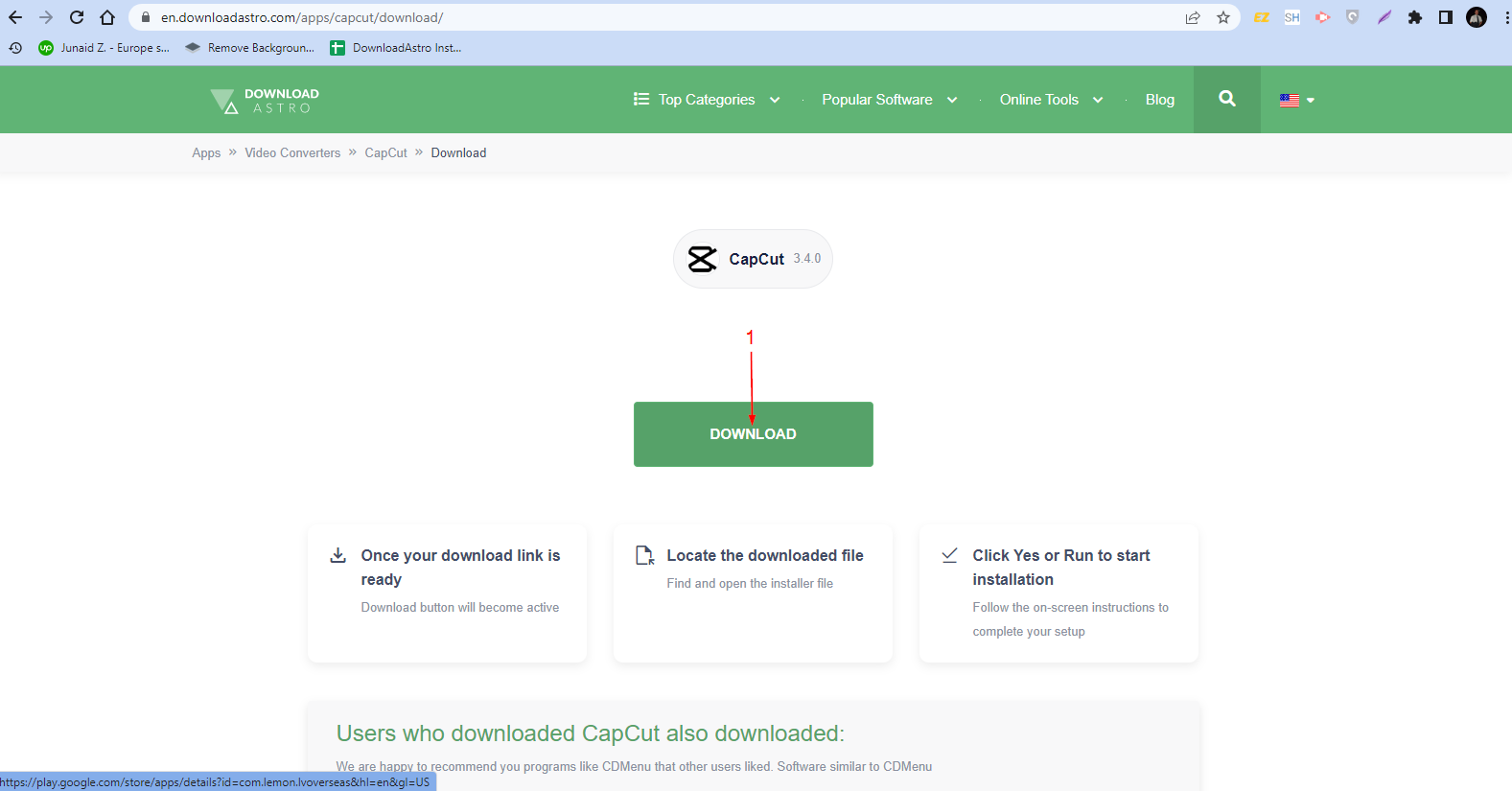
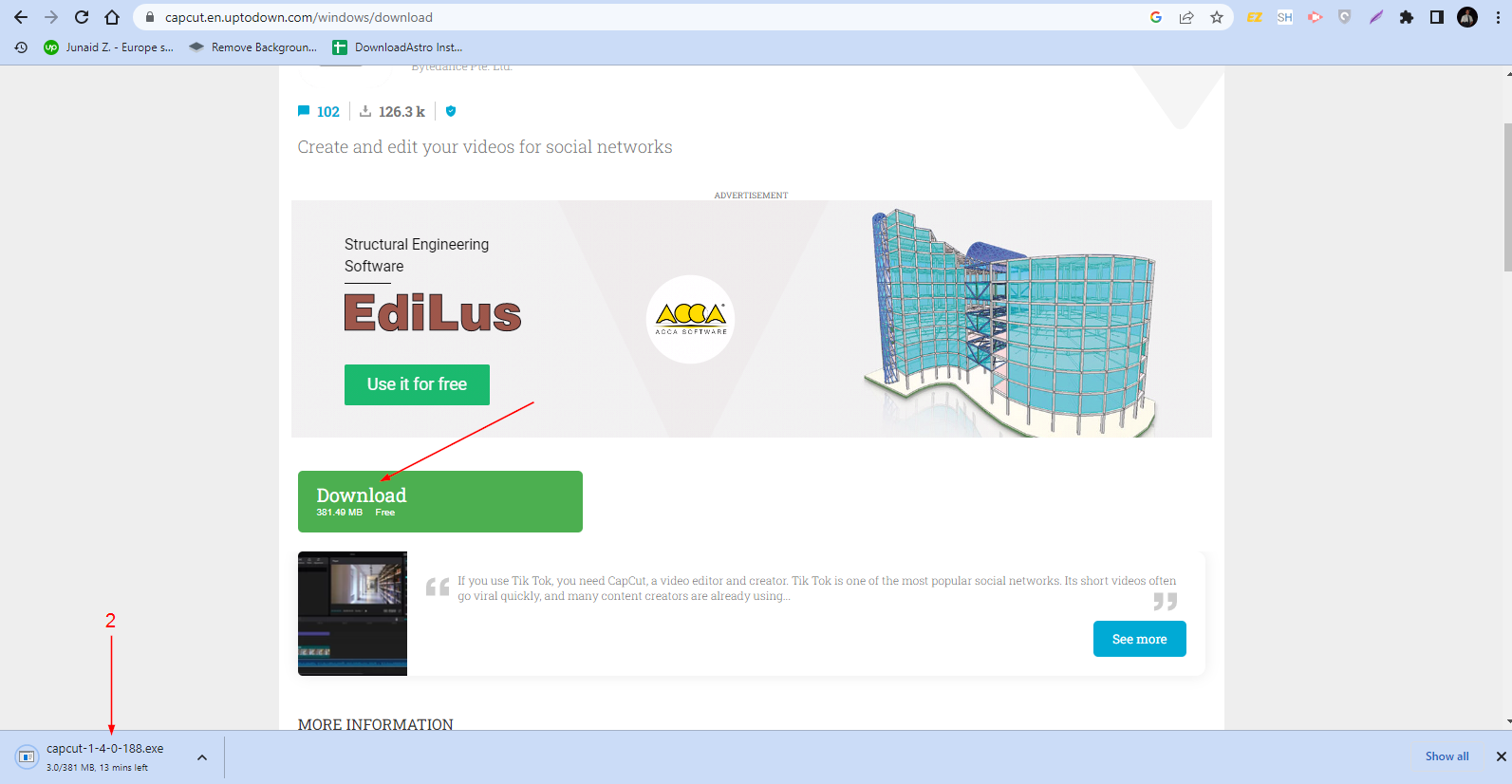
- Hit the “Install now” button.
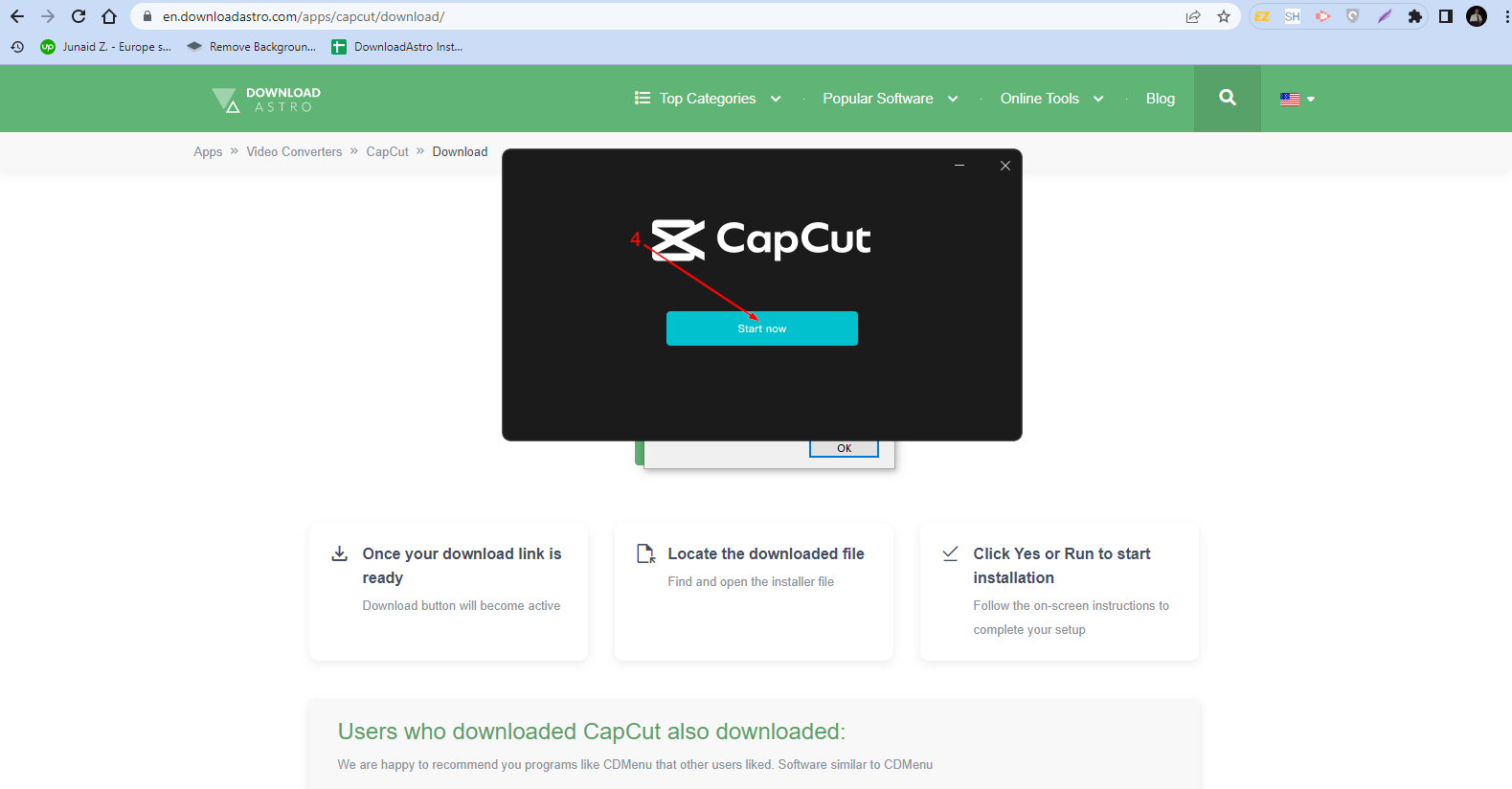
- Click “Start now.”
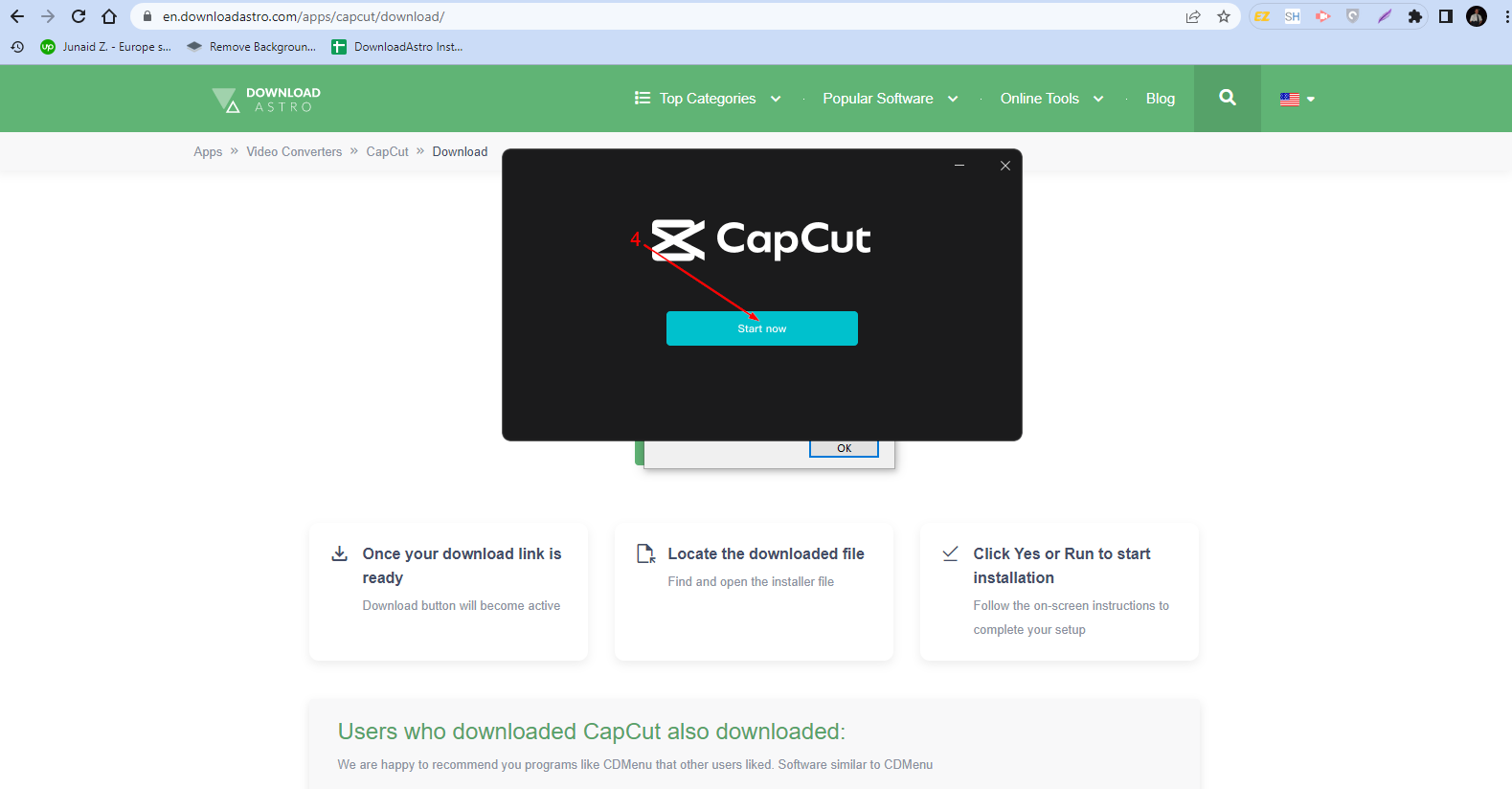
- Now, the next step is to set up/add your account. Click on “Sign in”.
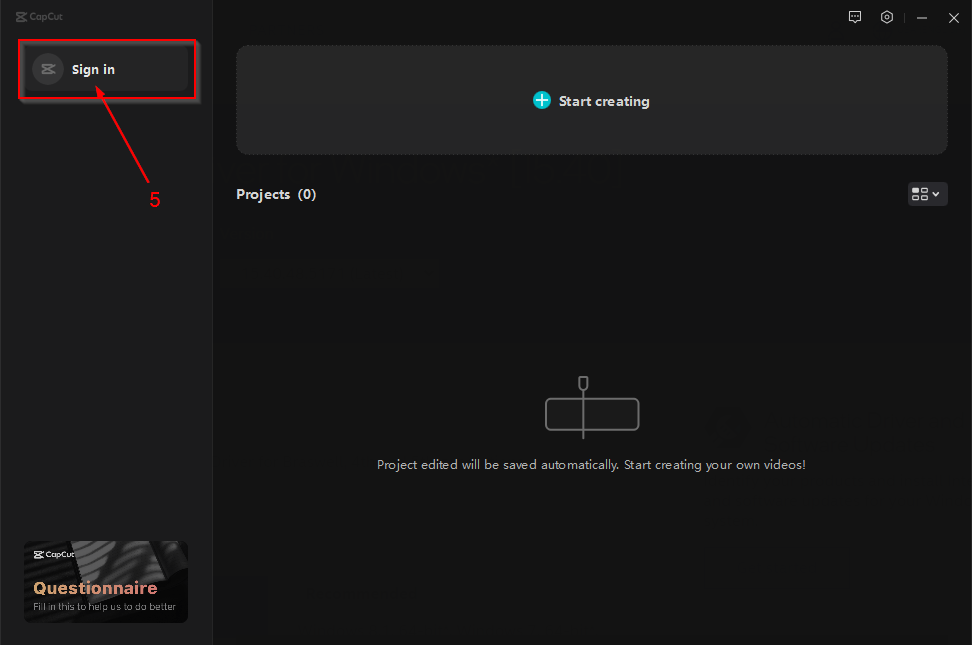
- Click “Confirm” after you have successfully added your account.
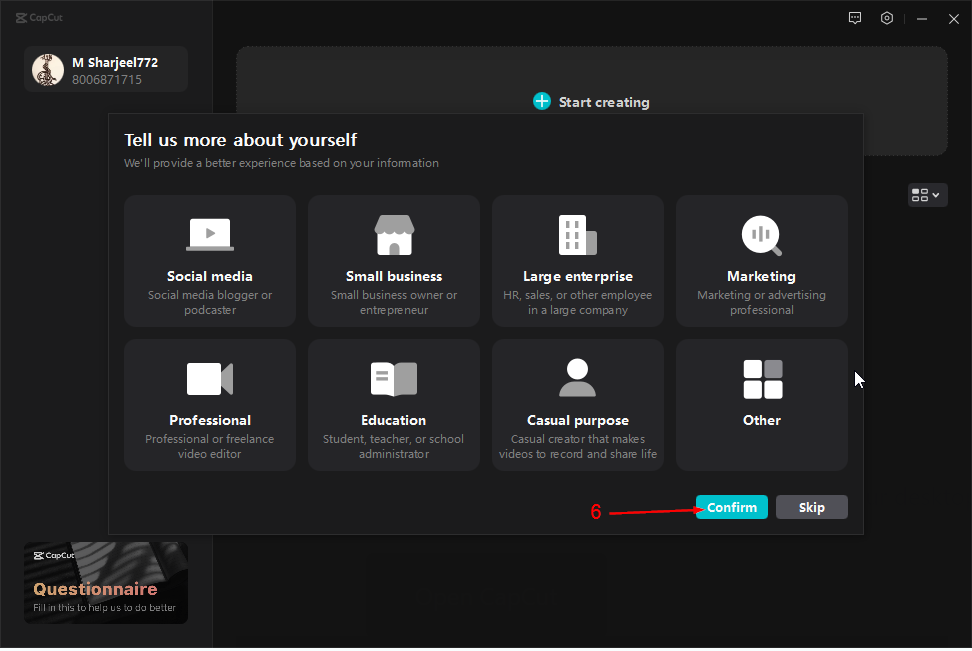
- Enjoy yourself